Microsoft Power Automate helps you to create automated workflows between your favorite apps and services to synchronize files, get notifications, collect data, and more.
The following is a demo flow that adds a cover to each document added to the target folder in your Dropbox account. The cover is a PDF document also stored in DropBox. The PDF documents with their Cover page are then stored back in the target folder.
Use the Merge PDF action in the PDF4me connector in Microsoft Flow to merge two or more PDF documents in the order you specify.
In this example, we take a DropBox as our storage source.
Please follow the below steps:
Step 1: When a new file is created (Trigger)
To start the flow, use the When a file is created trigger in the DropBox connector.
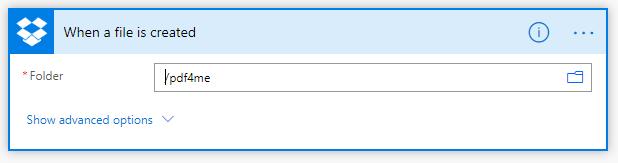
Step 2: Get the file content using path (DropBox)
This action downloads the cover (a PDF document) from DropBox.
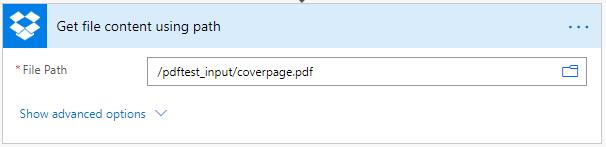
Step 3: Merge the 2 PDF documents
Add the Merge PDF action from PDF4me Connector. This action merges or joins two or more PDF documents into a single document. In this example, we will merge the cover PDF document with the original PDF document.
File Contents – 1: File Content (from Getting the file content using path)
File Contents – 2: File Content (from the trigger)
File Name: File name (from the trigger)
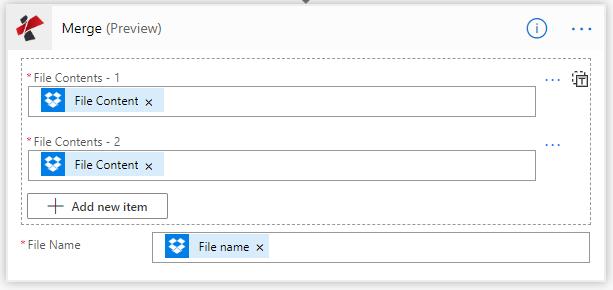
Step 4: Save File in Dropbox
To save the PDF document with the cover in DropBox, add a Create file action in the DropBox connector.
Folder Path: Your target output folder
File Name: File Name (from the PDF4me Merge action output)
File Content: File Content (from the PDF4me Merge action output)
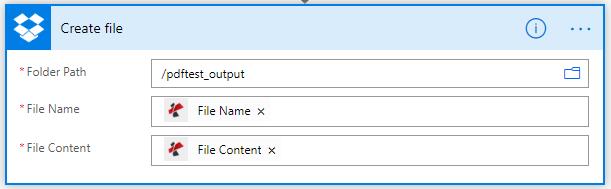
Your final Flow after all the steps should look like this

Thats all. Your Flow should now be able to merge PDFs everytime a new PDF is created in the source folder.